You can use a weekly work schedule template to plan your week and track your progress. This type of planning makes you more productive. You can use a software online or you can use a spreadsheet like google sheets to do it for free.
In this template, You can enter your department, and week name. Then you can enter the employee and assignment details. Then you can write down each day’s work that needs to be done.
| Name: | Weekly work schedule |
| Category: | Business, Scheduling |
| Application: | Google sheets |
| Tags: | work schedule template google sheets, weekly work schedule template google sheets, shift work schedule template for google sheets |
Screenshots of the template:
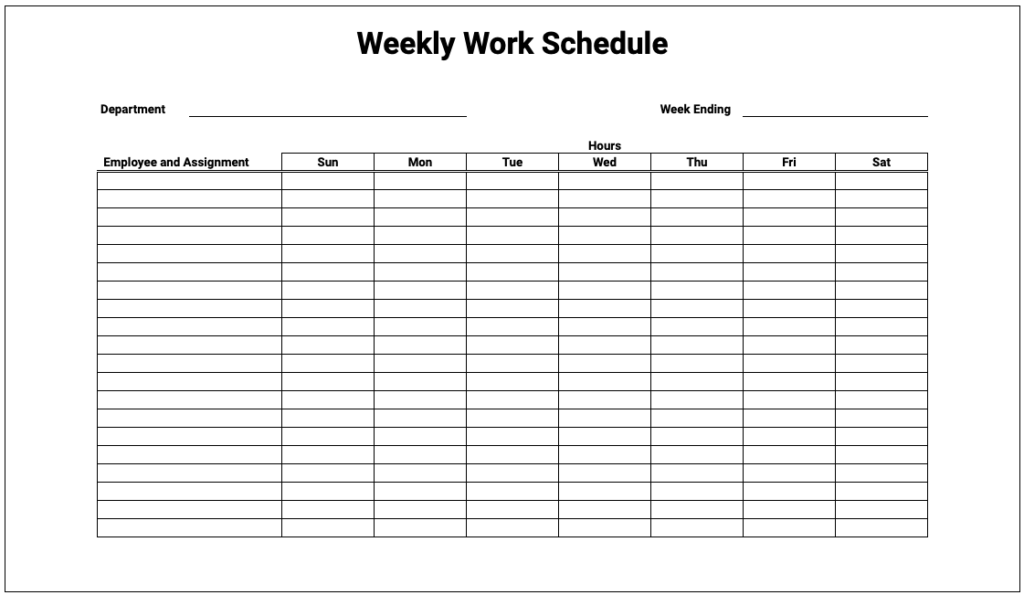
FAQ:
What is the weekly work schedule?
A weekly work schedule is a plan that shows what work needs to be done and when it needs to be done.
Who uses a work schedule?
Managers use work schedules to plan and coordinate the work that needs to be done. Employees use work schedules to know what work needs to be done and when it needs to be done.
How to create a weekly work schedule?
To create a weekly work schedule:
1. Decide what work needs to be done and when it needs to be done.
2. Write down the work that needs to be done on a piece of paper or in a computer program.
3. Create a schedule that shows when each task needs to be done.
4. Give the schedule to employees or post it in a visible location.