Professionals use service invoices to bill the client for their service. A typical service invoice will have details of the service provided and the cost associated with it. Professional and companies can use an online software to create these service invoices or they can use this service invoice google sheets template to create as many as needed for free.
In this template, You can input all details about you and your client in the header section. Then you can input the invoice number, equipment details which you have used, invoice date and service date. Then you have a table to enter the itemised list of services provided with quantity, description, price and amount.
| Name: | Service invoice template |
| Category: | Business |
| Application: | Google sheets |
| Tags: | service invoice template google sheets, service order google sheets template, statement of services rendered template google sheets, vehicle service spreadsheet template google sheets, google sheets invoice template |
Screenshots of the template:
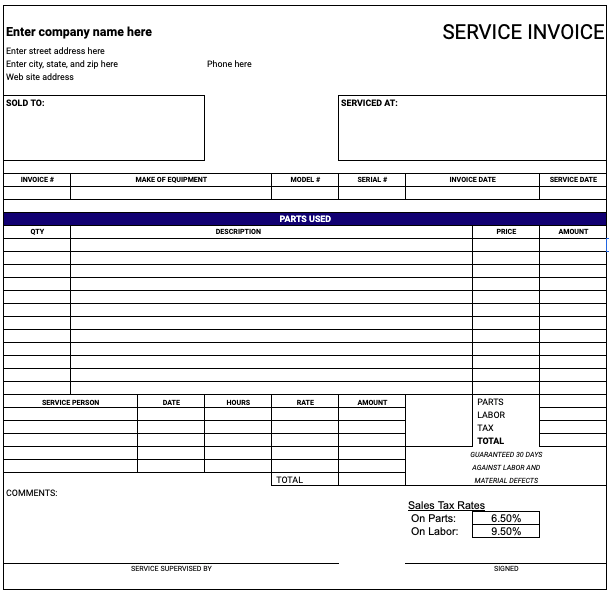
FAQ:
What is a service invoice?
A service invoice is a document that a company sends to a customer to request payment for services that have been rendered. The invoice typically includes a description of the services that were provided, the dates on which they were provided, the total cost of the services, and the payment terms.
How to create a service invoice?
To create a service invoice, you will need to include the following information:
– The name and contact information of your company
– The name and contact information of the customer
– A description of the services that were provided
– The dates on which the services were provided
– The total cost of the services
– The payment terms
How to submit the service invoice to the client?
The service invoice can be submitted to the client either electronically or by mail. If you are submitting the invoice electronically, you will need to include the email address of the client. If you are submitting the invoice by mail, you will need to include the mailing address of the client.