Project planning is the core task for all project managers. It helps to track the project effectively and always be on top of any impediments. Project planning can be done using many online softwares but all of them comes at a cost. You can alternatively use a google sheet template to track your project for free.
In this project planning template you have four tabs. First tab is for recording project data, second is for project planning, third is for project tracking and last one is for project comparision.
Under project data, you can record general information like company details and project creation date etc. Then you can define skill types and their hourly rates.
Under project planning, you will have project name, project type, start date, end date, estimated work hours, duration, status of project completion. You can record hours worked under each skill type.
Under project tracking, you can track the actual dates, effort hours and hours spent on project for each skill type.
In the Project comparison tab, you will have a chart to compare the estimates vs actual figures for the project.
| Name: | Project planning template |
| Category: | Business, Project management |
| Application: | Google sheets |
| Tags: | google sheets project plan template, project plan template for google sheets, simple project plan template google sheets, project planner template google sheets, architectural project plan template, high level project plan template google sheets, home renovation project plan template google sheets, |
Screenshots of the template:
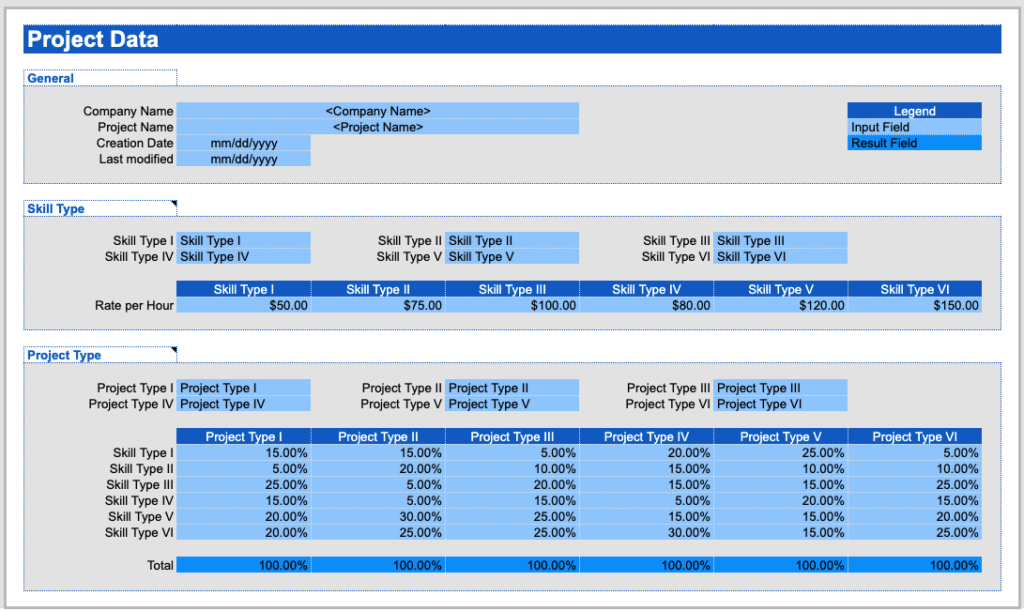
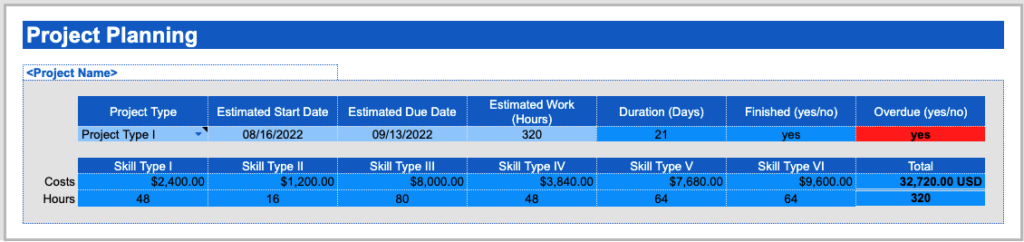
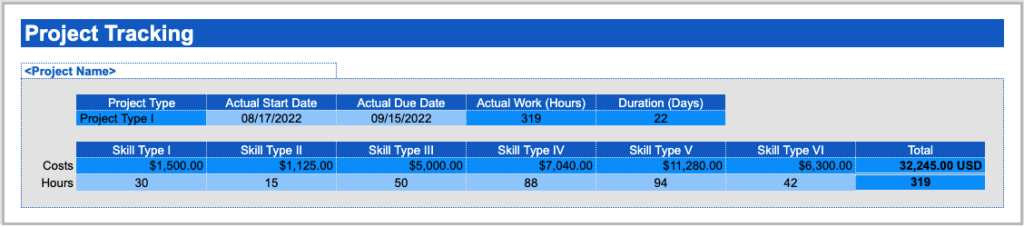
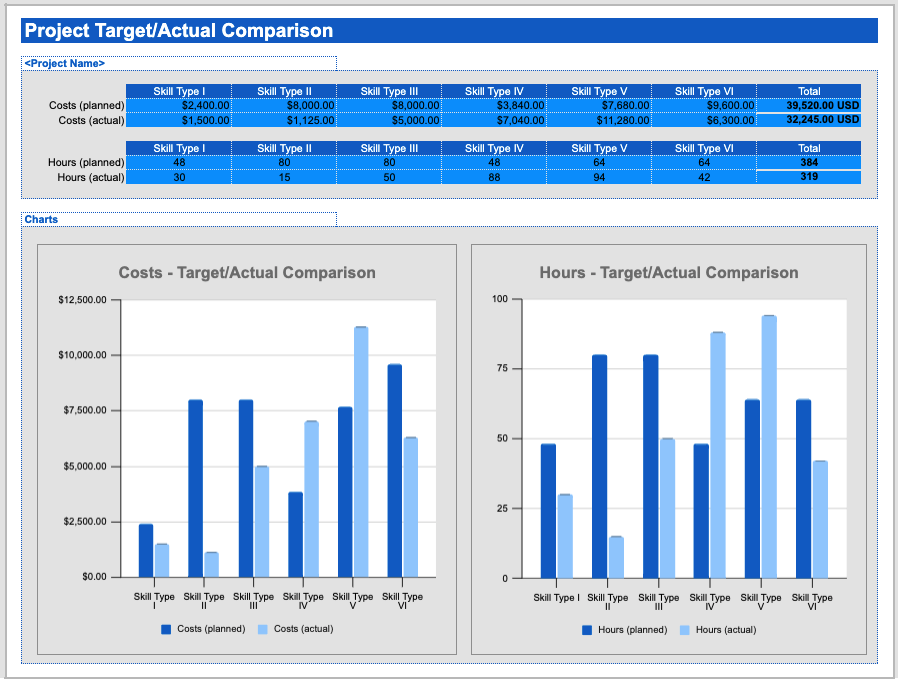
FAQ:
What is project planning?
Project planning is the process of defining a new project, identifying the work required to complete the project, and estimating the time and resources needed to do the work.
Who does project planning?
The project manager is responsible for planning the project. However, the project team may also be involved in some aspects of the planning process.
How to create a project planner document?
There is no one-size-fits-all answer to this question. The best way to create a project planner document depends on the specific project and the project team’s preferences. However, there are some tips that can help:
1. Define the project’s scope.
The first step in creating a project planner is to define the project’s scope. This will help ensure that the project planner focuses on the work that needs to be done to complete the project.
2. Identify the work required to complete the project.
Once the project’s scope is defined, the next step is to identify the work required to complete the project. This can be done by creating a work breakdown structure.
3. Estimate the time and resources required to do the work.
After the work required to complete the project is identified, the next step is to estimate the time and resources required to do the work. This includes estimating the duration of each task and the number of resources (e.g., people, equipment, etc.) needed to complete the task.
4. Create the project planner document.
Once the project’s scope, work, and resources have been estimated, the next step is to create the project planner document. This document should include the project’s scope, work breakdown structure, and resource estimates.
5. Review the project planner with the project team.
Once the project planner is created, it should be reviewed with the project team. This will help ensure that everyone is on the same page and that there are no misunderstandings about the project’s scope, work, or resources.