Companies use inventory control template to record the inventory details. This helps companies monitor incoming and outgoing inventories which essentially helps to run the business smoothly.
In this inventory control template, there are 3 sections. Ordered, Received and Sold section. Under Ordered section, you can record date, order number, vendor name and quantity details. Under Received section, you can record date, quantity, backorder, due date. Under Sold section you have date, order number and quantity. Finally there is a column to record the balance and another column to input your comments.
| Name: | Inventory control template |
| Category: | Business, Accounting |
| Application: | Google sheets |
| Tags: | inventory control template google sheets, inventory tracker template google sheets, internet sales inventory tracker |
Screenshots of the template:
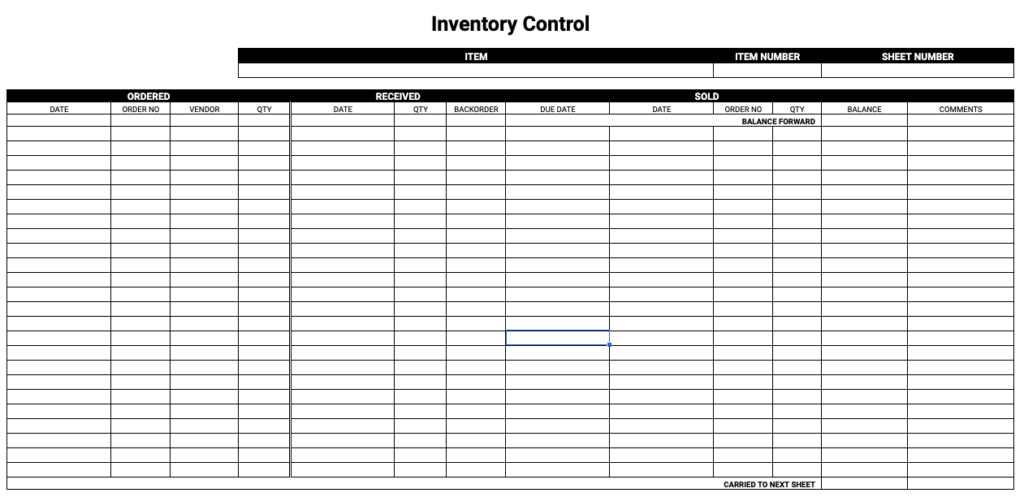
FAQ:
What is inventory control?
Inventory control is the process of monitoring and managing inventory levels to ensure that inventory is available when needed and that inventory levels are kept to a minimum to avoid unnecessary costs.
Why inventory control is essential to any business success?
Inventory control is essential to any business success because it helps ensure that inventory is available when needed and that inventory levels are kept to a minimum to avoid unnecessary costs.
How do companies track inventory control details?
Companies track inventory control details using various methods, including barcodes, RFID tags, and GPS tracking.
How to create an inventory control report?
To create an inventory control report, companies need to track inventory levels and details using various methods, including barcodes, RFID tags, and GPS tracking. Then inventory detail are recorded in an inventory tracker software or simply using a spreadsheet software like excel or google sheets.