Customer order received template has many uses. You can use this to inform customer that you have received his/her order. This can be online or offline order. In case of online order you email this template. In case of offline orders, you can print this out and share it with the customer.
In this template, you have details about your company, customer details for billing and shipping, details of order like SKU, item details, unit price, quantity and total cost. The template then calculates the total order value including taxes automatically.
| Name: | Customer order received template |
| Category: | Business, Sales |
| Application: | Google sheets |
| Tags: | google sheets sales order template, google sheets work order templates, order form google sheets template, purchase order google sheets google doc template free |
Screenshots of the template:
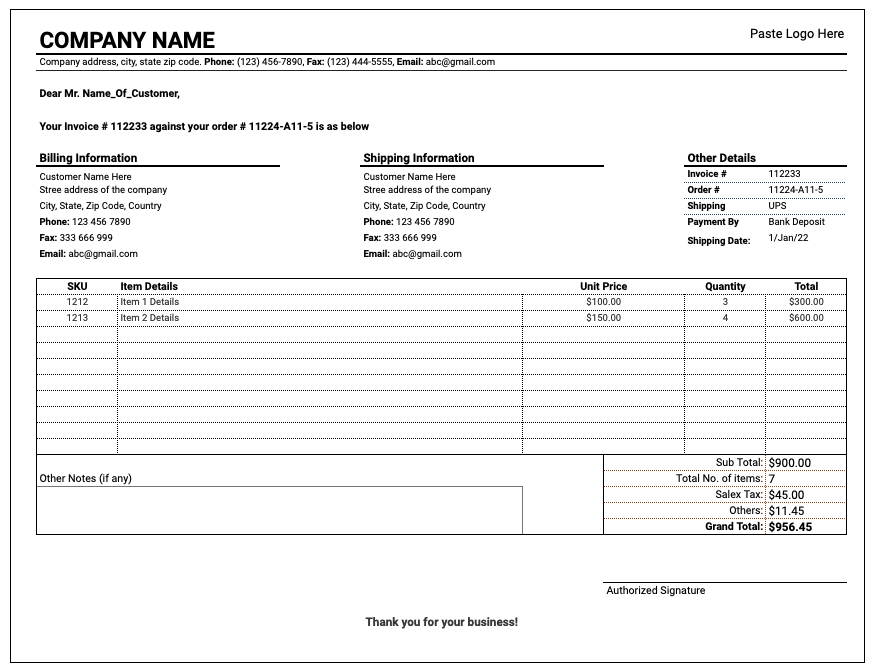
FAQ:
How to create a customer order received template?
There is no one-size-fits-all answer to this question, as the best way to create a customer order received template will vary depending on the specific needs of your business. However, there are a few general tips that can help you get started:
1. Keep it simple: When creating a customer order received template, it is important to keep the design and layout as simple as possible. This will make it easier for your employees to quickly and accurately fill out the form.
2. Include all relevant information: Be sure to include all relevant information on the template, such as the customer’s name, contact information, and order details.
3. Make it easy to read: Use a clear and easy-to-read font, and make sure that the form is well organized.
4. Use a standard format: Use a standard format for the template so that it can be easily understood and used by your employees.
More often than not, the best way to create a customer order received template is to work with a professional designer who can help you create a custom solution that meets the specific needs of your business.
How to send the order received template to the customer?
There is no one-size-fits-all answer to this question, as the best way to send the order received template to the customer will vary depending on the specific needs of your business. However, there are a few general tips that can help you get started:
1. Use a professional email service: When sending the order received template to the customer, it is important to use a professional email service. This will ensure that the email is delivered to the customer’s inbox and is not blocked by spam filters.
2. Use a professional template: Use a professional template for the email so that it looks professional and is easy to read.
3. Include all relevant information: Be sure to include all relevant information in the email, such as the customer’s name, contact information, and order details.
4. Use a standard format: Use a standard format for the email so that it can be easily understood and used by your employees.
5. Proofread the email: Be sure to proofread the email before sending it to the customer. This will help ensure that there are no mistakes in the email.