In this article, you will learn how to add days to a date in google sheets. You will see how to add date +7 days in google sheets.
Here is how to add days in google sheets:
1. Open google sheets on your computer or mobile
2. In cell A1 add the date in date format
3. In cell B2, write =A1+7
4. Press enter and B1 will have 7 days added to A1
Here is an animation showing date +7 days in google sheets in action:
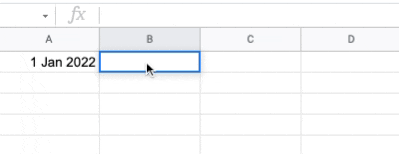
As you see, days can be added to a date using the “+” operator. The only criteria are the cell has to be formatted as a date. The “+” operator will not work if the date is in a plain text format.
Here is an example:
Example – Date +7 days in google sheets
Below we have a list of dates in column A. All the values are formatted as a date in google sheets.
In column B, we have added +7 to each value in column A.
And here is the result:
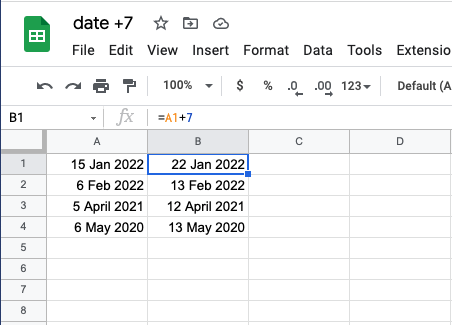
As you can see from the above:
15 Jan 2022 date + 7 outputs 22 Jan 2022.
6 Feb 2022 date + 7 outputs 13 Feb 2022.
5 April 2021 date +7 outputs 12 April 2021.
6 May 2020 date +7 outputs 13 May 2020.
This is how you add dates in google sheets.
You can subtract dates in the same way. Instead of having a “+” operator, use the “-” operator.
Example – Date -7 days in google sheets
Below is a demo showing 7 is subtracted from all of the dates.
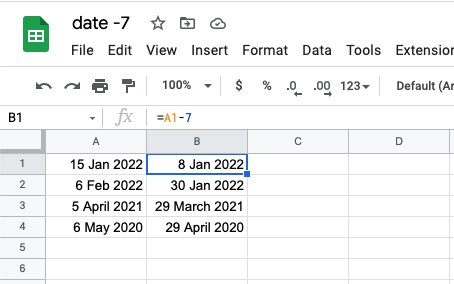
Wrapping up
In this tutorial, we learned how to add dates. We saw the example of date +7 days in google sheets.
Go ahead and try it on your worksheet. Let me know in the comments if you have any issues.
Appendix
[1] SUM formula in google sheets – Link
Further Reading
New to google sheets ? Start here
More related to Formulas:
Learn more about Google sheets Formulas.
Logical functions in google sheets
Error handling in google sheets