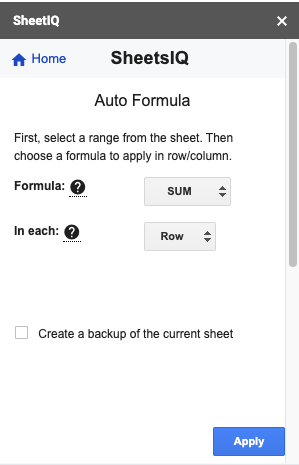How to install and use the add-on?
Once you are in the google workspace marketplace, click on install button to install the add-on. After the add-on is installed, you can see a new menu named “SheetsIQ” in the menu bar.
Click on the menu, and then click on “Start” to launch the add-on.
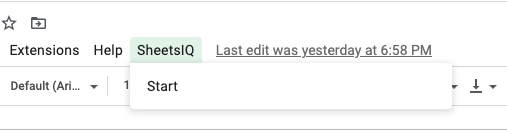
Once you have the sidebar open, click on any of the list navigation links to access the feature.

You can click on the home icon to return to the list navigation page anytime.